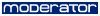I know nothing about cascading style sheets, However I do try to avoid deliberately puttnig broken links on my page,like those "W" links in the standard calendar, so I'm using the ***css_calendar*** sime some style code I got from another thread to remove them.
So far, so good. However, what I would like to do is, if possible, set up the calendars so that they look like the standard calendars, color scheme and all, just without the "W" tags. I think the standard calendar looks better with Phalanx's "charcoal" template than what's on my page now. Can this be done and how? I reiterate, I know nothing about CSS so any explanation will have to be in simple terms.
***css_calendar*** question
- Plothole
- Cartoon Hero
- Posts: 1056
- Joined: Sun Nov 23, 2003 10:23 pm
- Location: In the Kitchen.
- Contact:
I see what I can do...
<i title="My Comic">Nyuterran Chronicles!</i> / <i title="My Art">Warped Deviations</i>
*promises to update within the next millenium*
*promises to update within the next millenium*
- Plothole
- Cartoon Hero
- Posts: 1056
- Joined: Sun Nov 23, 2003 10:23 pm
- Location: In the Kitchen.
- Contact:
Here we go....
Just replace your current styles with this. It already includes the no-week string.
Minor thing: The title for the original calendar was designed to include the width of the W column. Because of which, said title may stretch the calendar just a bit with the addition of a next month link in your archive.
Code: Select all
<style>
.ks_calendar {font-weight: bold; border-collapse: collapse;}
.ks_calendar td {padding: 1; text-align: right;}
.ks_cal_title a {vertical-align: super; font-size: smaller;}
.ks_cal_row {text-align: right; padding: 0;}
.ks_cal_nm_c { background:#b0b0b0;}
.ks_cal_nm_e { background:#b0b0b0; color: #000000;}
.ks_cal_c { background:#d0d0d0; text-align: right; }
.ks_cal_e {background:#d0d0d0; color: #000000;}
.ks_cal_today { background:#ffffff;}
.ks_cal_wk_e ,.ks_cal_wk_c, .ks_cal_wk{display: none}
</style>Minor thing: The title for the original calendar was designed to include the width of the W column. Because of which, said title may stretch the calendar just a bit with the addition of a next month link in your archive.
- Attachments
-
- Case in point
- Untitled-1.png (7.85 KiB) Viewed 2386 times
<i title="My Comic">Nyuterran Chronicles!</i> / <i title="My Art">Warped Deviations</i>
*promises to update within the next millenium*
*promises to update within the next millenium*