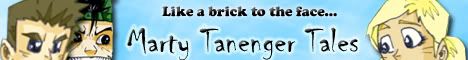Stats page not updating. [Sorted]
- Bobadventures
- Regular Poster
- Posts: 225
- Joined: Mon May 01, 2006 5:49 pm
- Location: Los Angeles, CA, USA
- Contact:
Stats page not updating. [Sorted]
Hi, I went to View Stats to check my traffic this morning, and found that my Stats had not updated since Feb. 23, so I can't tell how many people visited my comic in the last couple of days.
Could someone please fix this? Thank you.
Jim Cleaveland
The Inexplicable Adventures of Bob!
http://bobadventures.comicgenesis.com
Could someone please fix this? Thank you.
Jim Cleaveland
The Inexplicable Adventures of Bob!
http://bobadventures.comicgenesis.com
- Dr Neo Lao
- Cartoon Hero
- Posts: 2397
- Joined: Wed Oct 18, 2006 5:21 am
- Location: Australia
Re: Stats page not updating.
The CG stats are unreliable - don't use them.
If you really want to know about your visitors, use a hit counter or sign up for statracker or something like that.
If you really want to know about your visitors, use a hit counter or sign up for statracker or something like that.
- Bobadventures
- Regular Poster
- Posts: 225
- Joined: Mon May 01, 2006 5:49 pm
- Location: Los Angeles, CA, USA
- Contact:
Re: Stats page not updating.
How do I install them?
And how unreliable are the CG stats? Do they tend to err high or low, or is it completely random? This is distressing news to me, since I'm fairly obsessive about increasing the size of my audience, and I have checked my Stats almost daily since I started my comic the better part of three years ago. Early on, I was told by mods that the only two numbers I should pay attention to were the "Visits" and "Sites" columns, so those are the only two columns I watch. I've always known they were only approximations, but please don't tell me that that data has been worthless all this time.
Assuming my Stats Page does serve some small purpose and that the three years I've spent staring at it have not been in vain... Per my original question, when may I expect it to update again? It hasn't updated in two days.
And since you have suggested it, how do I install an accurate stat counter? Please explain it as clearly as possible and do not assume I can code my way out of a paper bag.
Thanks,
Jim Cleaveland
The Inexplicable Adventures Of Bob
http://bobadventures.comicgenesis.com
And how unreliable are the CG stats? Do they tend to err high or low, or is it completely random? This is distressing news to me, since I'm fairly obsessive about increasing the size of my audience, and I have checked my Stats almost daily since I started my comic the better part of three years ago. Early on, I was told by mods that the only two numbers I should pay attention to were the "Visits" and "Sites" columns, so those are the only two columns I watch. I've always known they were only approximations, but please don't tell me that that data has been worthless all this time.
Assuming my Stats Page does serve some small purpose and that the three years I've spent staring at it have not been in vain... Per my original question, when may I expect it to update again? It hasn't updated in two days.
And since you have suggested it, how do I install an accurate stat counter? Please explain it as clearly as possible and do not assume I can code my way out of a paper bag.
Thanks,
Jim Cleaveland
The Inexplicable Adventures Of Bob
http://bobadventures.comicgenesis.com
- Dr Neo Lao
- Cartoon Hero
- Posts: 2397
- Joined: Wed Oct 18, 2006 5:21 am
- Location: Australia
Re: Stats page not updating.
1 - You register on a third party site - just Google "track website statistics" and you'll get a bunch of them.
2 - Once you register, they will give you a bit of self-contained code. It'll be different depending on who you register with, but make sure you get all the code they offer you (it'll either be emailed to you or the page will give you a box with a simple "copy this" instruction).
3 - Once you have that code, you simply paste it into your templates and that is usually it.
The CG stats are accurate, they are just normally unreliable due to the nature of CG. The current outage is one example, the server load is another. Since the server change (about two years ago) it has been more stable, but it used to fluctuate quite a lot.
The data you have on hand has not been a waste, but I personally don't put too much stock in stats because they can't tell you the information you want to know. How do the stats tell the difference between a human and a bot? Between a long time reader re-reading the archives and a new visitor browsing? If you get six visitors in six days, is it the same person on all six days or six different people visiting once per day?
Google Analytics is the best,but you can't use it on CG because there is already a Google code on the template. - Sorry, yes you can use Google Analytics - Dr Neo Lao
2 - Once you register, they will give you a bit of self-contained code. It'll be different depending on who you register with, but make sure you get all the code they offer you (it'll either be emailed to you or the page will give you a box with a simple "copy this" instruction).
3 - Once you have that code, you simply paste it into your templates and that is usually it.
The CG stats are accurate, they are just normally unreliable due to the nature of CG. The current outage is one example, the server load is another. Since the server change (about two years ago) it has been more stable, but it used to fluctuate quite a lot.
The data you have on hand has not been a waste, but I personally don't put too much stock in stats because they can't tell you the information you want to know. How do the stats tell the difference between a human and a bot? Between a long time reader re-reading the archives and a new visitor browsing? If you get six visitors in six days, is it the same person on all six days or six different people visiting once per day?
Google Analytics is the best,
Last edited by Dr Neo Lao on Sun Mar 01, 2009 2:14 pm, edited 2 times in total.
- Bobadventures
- Regular Poster
- Posts: 225
- Joined: Mon May 01, 2006 5:49 pm
- Location: Los Angeles, CA, USA
- Contact:
Re: Stats page not updating.
Okay, good then. That's the way I thought it worked. When you said "unreliable," I thought you meant it wasn't even reporting that much accurately. And, I suppose, I hadn't realized that any of the third party trackers could do a significantly better job of it. (I installed a StatCounter on my mirror site over a year ago, and it never seems to work right.)
Anyhow, do you think the outage on CG's own Stats Page will last much longer?
Anyhow, do you think the outage on CG's own Stats Page will last much longer?
- Dr Neo Lao
- Cartoon Hero
- Posts: 2397
- Joined: Wed Oct 18, 2006 5:21 am
- Location: Australia
Re: Stats page not updating.
Absolutely no idea.
I think STrRedWolf might be a little busy with the 130 new members who can't access their comics, but the stats outage should be on the "to do" list.
I think STrRedWolf might be a little busy with the 130 new members who can't access their comics, but the stats outage should be on the "to do" list.
- Bobadventures
- Regular Poster
- Posts: 225
- Joined: Mon May 01, 2006 5:49 pm
- Location: Los Angeles, CA, USA
- Contact:
Re: Stats page not updating.
...Yes, you can. I promise, I've been using it for the last four months, with no problems.Google Analytics is the best, but you can't use it on CG because there is already a Google code on the template.
So yeah, go use GA. It's fairly easy to use--unlike ComicGenesis's it doesn't list the full address of where hits came from, though. (There is a cheat workaround filter you can make to get that, though) I've been using both GA and CG's stat counter for my CG mirror for a while, and google's is really a lot more in depth. And it doesn't get some of the weird glitches I've had with my CG one. For example, the CG one occasionally gives me hits from impossible places, like Amazon.com's homepage, as it apparently picks some things up by the last site visited.
- Bobadventures
- Regular Poster
- Posts: 225
- Joined: Mon May 01, 2006 5:49 pm
- Location: Los Angeles, CA, USA
- Contact:
Re: Stats page not updating.
Thanks for the informaion. Good to know.
Anyhow, this is the fifth day my Stats Page hasn't updated. Is anyone else having this problem?
Anyhow, this is the fifth day my Stats Page hasn't updated. Is anyone else having this problem?
- Dr Neo Lao
- Cartoon Hero
- Posts: 2397
- Joined: Wed Oct 18, 2006 5:21 am
- Location: Australia
Re: Stats page not updating.
I've fixed my earlier post - didn't realize GA worked on CG. Thanks for the heads up.
A problem like this is usually system-wide, so I would imagine that everyone is having the same problem (I don't know of any way that a CG user could affect the stats system), however, so far nobody else has reported having this problem. Some people don't look at their stats, some people know that CG stats have quirks and are assuming that this is one of them and most other people use third-party stat trackers.Is anyone else having this problem?
- Cope
- Incompetent Monster
- Posts: 7377
- Joined: Sat Jul 31, 2004 8:37 pm
- Location: Masked man of mystery
- Contact:
REPORTING FOR NON-DUTY.
For the record, neither of my comics' stats pages have updated since the 25th, so bobadventures isn't the only one.
- TheWhiteWilSmith
- Regular Poster
- Posts: 129
- Joined: Mon Apr 30, 2007 3:43 pm
- Contact:
Re: Stats page not updating.
My comic-stats-pages didn't updat since the 24th.
I now have google analytics, too. It's very interesting where the readers are coming from. To get the whole thing run, you have to put the skript in every page of your website. That should do the job.
To get the whole thing run, you have to put the skript in every page of your website. That should do the job. 
Cya
Papa Rabe w^v^w
I now have google analytics, too. It's very interesting where the readers are coming from.
Cya
Papa Rabe w^v^w
-
Paperorplastic
- Newbie
- Posts: 5
- Joined: Mon Dec 15, 2008 5:25 pm
- Location: Connecticut, USA
Re: Stats page not updating.
My stats page has also failed to update since 2/24... The suspense is killing me...
(UPDATE 3/5/09) I decided to go with the flow and use GA. I'm sure you're all thrilled by the news
Mark
(UPDATE 3/5/09) I decided to go with the flow and use GA. I'm sure you're all thrilled by the news
Mark

- Bobadventures
- Regular Poster
- Posts: 225
- Joined: Mon May 01, 2006 5:49 pm
- Location: Los Angeles, CA, USA
- Contact:
- Bobadventures
- Regular Poster
- Posts: 225
- Joined: Mon May 01, 2006 5:49 pm
- Location: Los Angeles, CA, USA
- Contact:
Re: Stats page not updating.
I realize it's far lower priority than the comics that are updating late, and that users can avoid the problem entirely by using a third party stat counter, but even so... Does anyone know if this will be fixed soon? It's getting close to two weeks.
- Dr Neo Lao
- Cartoon Hero
- Posts: 2397
- Joined: Wed Oct 18, 2006 5:21 am
- Location: Australia
Re: Stats page not updating.
I'm not anticipating a quick fix, and when it does get fixed it won't have back-dated information. So stats fro the days from which it stopped updating until it gets fixed won't be available.
- Bobadventures
- Regular Poster
- Posts: 225
- Joined: Mon May 01, 2006 5:49 pm
- Location: Los Angeles, CA, USA
- Contact:
Re: Stats page not updating.
That's ok, I anticipated that. I would just like to see it fixed.Dr Neo Lao wrote:So stats from the days from which it stopped updating until it gets fixed won't be available.
- Kisai
- Goddess of Light
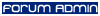
- Posts: 3276
- Joined: Fri Jan 01, 1999 4:00 pm
- Location: The Past, the Present, The future
- Contact:
Re: Stats page not updating.
Won't fix.Dr Neo Lao wrote:I'm not anticipating a quick fix, and when it does get fixed it won't have back-dated information. So stats fro the days from which it stopped updating until it gets fixed won't be available.
Here's the story. A very small number of people actually check their stats, but the actual logging and processing of the stats was responsible for extreme latency in being able to access the site. So they've been turned off.
Secondary reasons.
1. Webalizer hadn't been updated in years. They recently released an update that adds geotracking. Unfortunately, it relies on saving more data. Webalizer does not utilize the multiple-cpu/core nature of the server, and as such isn't able to keep up with the logs.
2. We were piping the logs to mySQL and then filtering it out back to webalizer. This works, but drags the server down. The only other solution is to grep one master log file for all 15000 sites, which is wasteful when not that many people were using it. As no other logging solution was thread safe, the logs are now piped to /dev/null , so they are just gone.
3. Back in 2007 we were unable to keep more than 7 days of logs at a time, you need to be able to keep an entire months worth of logs to get reliable data. That logging process was carried over to this server, but ultimately we shouldn't be spending 80% of the servers disk space on log files.
4. Spam and dangerous links being inserted into referrers and search keywords that break the layout or can introduce XSS exploits to those viewing their stats.
5. Webalizer doesn't track cached reloads of pages, which are used on CG. Your third party tracker can since it reloads the javascript or images.
6. If we start using edge caching or buy another server, the logs will be completely useless since they can't log traffic that doesn't ever hit the server.
Pretty much, with the update to webalizer and the way we were logging things, it was starting to hit the wall of stats not completing before they had to start again. So they have been axed. Please use Google Analytics. Google analytics can also track if people are getting to your site from the newsbox or ads served by a third party, which is something webalizer.
You may not realize, but every site has Google Analytics already enabled, however this is for comicgenesis.com on the whole. If you want to get stats for just your site, you need to add your own javascript for "pagetracker" immediately after the one generated by comicgenesis.
The default settings as provided by google will work for you EXCEPT if you have a domain name (eg something other than .comicgenesis.com), If you have a domain name, you should make sure that the correct domain name shows up in Google Analytics, otherwise it may only track hits to the comicgenesis.com domain.
Re: Stats page not updating.
Google Analytics is actually much better than what we had before. I like it.
This is what my HTML looks like that got it to work:
<div class="keen_ad" style="display:inline;">
***advertisement***
<script type="text/javascript">
var pageTracker = _gat._getTracker("XX-XXXXXXX-X");
pageTracker._initData();
pageTracker._trackPageview();
</script>
</div>
Obviously this has the HTML around the script (which is only the section labeled script, naturally) and you would have to replace the Xs with you actual numbers. This is just showing where it fits in the HTML.
Is this the correct placement or should it be somewhere else?
This is what my HTML looks like that got it to work:
<div class="keen_ad" style="display:inline;">
***advertisement***
<script type="text/javascript">
var pageTracker = _gat._getTracker("XX-XXXXXXX-X");
pageTracker._initData();
pageTracker._trackPageview();
</script>
</div>
Obviously this has the HTML around the script (which is only the section labeled script, naturally) and you would have to replace the Xs with you actual numbers. This is just showing where it fits in the HTML.
Is this the correct placement or should it be somewhere else?
Caduceus
Marianne
Marianne