The easy solution to that is right-clicking, and then selecting "Open in a new browser window"... =PTim wrote:And, can we set it back such that clicking on links opens a new browser window? I get scared and lonely if I have to navigate away from the forums.
New Theme is to bright I'm Blind
Re: New Theme is to bright I'm Blind
- Kisai
- Goddess of Light
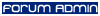
- Posts: 3276
- Joined: Fri Jan 01, 1999 4:00 pm
- Location: The Past, the Present, The future
- Contact:
Re: New Theme is to bright I'm Blind
Make up your damn minds.
It's either "too much white space" on large screens, or "avatars are too big" on small screens, and this was all caused by flipping the placement of the profile.
This is what site-wide says, about 46% have "no answer"
1. 1024x768 17.82%
2. 1280x1024 10.90%
3. 1280x800 8.30%
4. 1440x900 4.32%
5. 1680x1050 3.34%
6. 1152x864 2.14%
7. 800x600 1.30%
8. 1920x1200 1.14%
9. 1280x768 0.94%
Here's recalculated version omitting the 'no answers' and limiting it to the above 9
1. 1024x768 - 35% (4:3 15" LCD or 17" CRT non-wide)
2. 1280x1024 - 21.7% (5:4 17" LCd non-wide or 19" CRT)
3. 1280x800 - 16.54% (16:10 17" widescreen LCD)
4. 1440x900 - 8.6% (16:10, 19" widescreen LCD)
5. 1680x1050 - 6.6% (16:10 21 or 22" widescreen LCD)
6. 1152x864 - 4.2% ( 4:3 17" or 19" non-wide LCD)
7. 800 x 600 - 2.5% ( 4:3 12" LCD or 15" CRT non-wide)
8. 1920 x 1200 - 2.2% (16:10 24" LCD or 17" high-rez laptop LCD widescreen)
9. 1280x768 - 1.8% ( 16:10? 17" LCD widescreen)
So roughly, half the people out there give or take about 10% have screen resolutions that the forum theme is too wide for.
It's either "too much white space" on large screens, or "avatars are too big" on small screens, and this was all caused by flipping the placement of the profile.
This is what site-wide says, about 46% have "no answer"
1. 1024x768 17.82%
2. 1280x1024 10.90%
3. 1280x800 8.30%
4. 1440x900 4.32%
5. 1680x1050 3.34%
6. 1152x864 2.14%
7. 800x600 1.30%
8. 1920x1200 1.14%
9. 1280x768 0.94%
Here's recalculated version omitting the 'no answers' and limiting it to the above 9
1. 1024x768 - 35% (4:3 15" LCD or 17" CRT non-wide)
2. 1280x1024 - 21.7% (5:4 17" LCd non-wide or 19" CRT)
3. 1280x800 - 16.54% (16:10 17" widescreen LCD)
4. 1440x900 - 8.6% (16:10, 19" widescreen LCD)
5. 1680x1050 - 6.6% (16:10 21 or 22" widescreen LCD)
6. 1152x864 - 4.2% ( 4:3 17" or 19" non-wide LCD)
7. 800 x 600 - 2.5% ( 4:3 12" LCD or 15" CRT non-wide)
8. 1920 x 1200 - 2.2% (16:10 24" LCD or 17" high-rez laptop LCD widescreen)
9. 1280x768 - 1.8% ( 16:10? 17" LCD widescreen)
So roughly, half the people out there give or take about 10% have screen resolutions that the forum theme is too wide for.
- STrRedWolf
- Confuzzled CG Admin
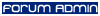
- Posts: 2580
- Joined: Fri Jan 01, 1999 4:00 pm
- Location: undef;
- Contact:
Re: New Theme is to bright I'm Blind
Okay, 1024 wide's got problems. But 1101 wide and it fits.
I should take a look at the style.
I should take a look at the style.
Kelly "STrRedWolf" Price
Admin, Comic Genesis
Artist/Writer, Stalag '99 (WolfSkunks and Drygers, oh my!)
I NEED MORE TIME, CAPTIN!
Admin, Comic Genesis
Artist/Writer, Stalag '99 (WolfSkunks and Drygers, oh my!)
I NEED MORE TIME, CAPTIN!
- Kisai
- Goddess of Light
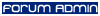
- Posts: 3276
- Joined: Fri Jan 01, 1999 4:00 pm
- Location: The Past, the Present, The future
- Contact:
Re: New Theme is to bright I'm Blind
STrRedWolf wrote:Okay, 1024 wide's got problems. But 1101 wide and it fits.
I should take a look at the style.
No, you stay put, I don't want any edits done because the first thing I do when fixing it is restore the css to where it was when I left off. Which is what happened when the profiles switched sides.
Anyway. There are three "themes" installed ATM, prosilverCG, subsilver2CG (I'm working on backporting the color scheme from our phpBB2 and it will take a while), and prosilver Tweaks, which Merc is working on a red theme for, but otherwise I'm not touching.
Affix to the top of the addressbad &style=2 for the prosilverCG , 3 for subsilver2CG and 4 for Tweaks
In the below attachment, note that if a user has all the button's it's still wider than 200 pixels on the left.
Likewise on the right, however it's actually the advertisement on top that is causing the scroll bars And interesting, there is a "place inline" button.
- Paul Escobar
- Cartoon Hero
- Posts: 1024
- Joined: Wed Nov 30, 2005 2:11 pm
- Location: State of Flux
Re: New Theme is to bright I'm Blind
Whee! Thanks much for making the avatars appear in their proper place!
Huh. In both Safari and Firefox, the buttons wrap nicely:Kisai wrote:In the below attachment, note that if a user has all the button's it's still wider than 200 pixels on the left.
- Attachments
-
- 84247.gif (32.29 KiB) Viewed 697 times
- Kisai
- Goddess of Light
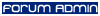
- Posts: 3276
- Joined: Fri Jan 01, 1999 4:00 pm
- Location: The Past, the Present, The future
- Contact:
Re: New Theme is to bright I'm Blind
The point I'm trying to make here is that the prosilver theme appears to have been designed without regard for the screen width, as all the profile stuff on the left or right wraps, making it vertically longer than necessary. If you look at the subsilver theme, where it uses a fixed width, the poster's profile is only as wide as necessary, and in fact, regardless of the avatar size. In the prosilver theme, it uses floating divs for both the Post body and the Profile, which makes it not immune to how the browser chooses to render it. So if you are running Firefox or Safari which are more compliant with css, float left or float right, literately means "ON TOP OF"
Since both are floating, you have to specifiy a width, otherwise they will float on top of each other. So when your window is set to less than the width defined, the rendering model moves whichever appears later in the code beneath. In this case, it's set to 25/75 , 25% for the profile, 75% for the content. The scroll bar then appears when you reduce it beyond the ad.
In the fixed tables, subsilver, since the profile code actually comes before post content, even if you turn off the css, it's still in the order expected. So you can actually reduce the browser width down to 800 pixels without the horizontal scroll bar appearing.
Up until 30 minutes ago, I tried to use a fixed width (210 pixels) for the profile, and that resulted in it being bumped below.
Since both are floating, you have to specifiy a width, otherwise they will float on top of each other. So when your window is set to less than the width defined, the rendering model moves whichever appears later in the code beneath. In this case, it's set to 25/75 , 25% for the profile, 75% for the content. The scroll bar then appears when you reduce it beyond the ad.
In the fixed tables, subsilver, since the profile code actually comes before post content, even if you turn off the css, it's still in the order expected. So you can actually reduce the browser width down to 800 pixels without the horizontal scroll bar appearing.
Up until 30 minutes ago, I tried to use a fixed width (210 pixels) for the profile, and that resulted in it being bumped below.
- Paul Escobar
- Cartoon Hero
- Posts: 1024
- Joined: Wed Nov 30, 2005 2:11 pm
- Location: State of Flux
Re: New Theme is to bright I'm Blind
Ah. It all makes sense now. Thanks for the explanation!
- Mercury Hat
- Iron Lady (ForumAdmin)
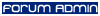
- Posts: 5608
- Joined: Sat Jan 24, 2004 1:57 pm
- Location: Hello city.
- Contact:
Re: New Theme is to bright I'm Blind
So I'm pretty much done fooling around with a pink theme, though I might revisit it tomorrow or some other time. I've kept the avatars on the right side, since moving them apparently breaks the layout, and I'm too lazy to bother with making new images for anything. This was mostly a theme made because I like the pink one on the old forum, I'm not expecting too many others to use it :p . But if you don't like the white white theme and want something to tide you over until the dark theme's done, knock yourself out.
I've also gone ahead and stuck in ways of doing super/subscript and strikethroughs as [ sub ] [ sup ] and [ strike ], respectively.
I've also gone ahead and stuck in ways of doing super/subscript and strikethroughs as [ sub ] [ sup ] and [ strike ], respectively.
- Jim North
- Cartoon Hero
- Posts: 6659
- Joined: Tue Nov 04, 2003 10:55 pm
- Location: The Omnipresent Here
- Contact:
Re: New Theme is to bright I'm Blind
Everyone should be scroll-wheel clicking links for great justice in the first place anyway!KWill wrote:The easy solution to that is right-clicking, and then selecting "Open in a new browser window"... =PTim wrote:And, can we set it back such that clicking on links opens a new browser window? I get scared and lonely if I have to navigate away from the forums.
Existence is a series of catastrophes through which everything barely but continually survives.
- Kisai
- Goddess of Light
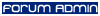
- Posts: 3276
- Joined: Fri Jan 01, 1999 4:00 pm
- Location: The Past, the Present, The future
- Contact:
Re: New Theme is to bright I'm Blind
I use shift or ctrl click to open in new tabs/windows.
Anyway it wasn't something I noticed when the forums were upgraded, then again it may actually have been a change made to the old template
You can compare to old template at old.forums.comicgenesis.com
Anyway it wasn't something I noticed when the forums were upgraded, then again it may actually have been a change made to the old template
You can compare to old template at old.forums.comicgenesis.com
- Yeahduff
- Resident Stoic (Moderator)
- Posts: 9158
- Joined: Tue Aug 05, 2003 4:16 pm
- Location: I jumped into your grave and died.
- Contact:
Re: New Theme is to bright I'm Blind
The extra long avatars are stretching into the posts on my computer. I'm at 800x600.
- Cope
- Incompetent Monster
- Posts: 7377
- Joined: Sat Jul 31, 2004 8:37 pm
- Location: Masked man of mystery
- Contact:
ch-ch-ch-changes
You can avert this if you change the board style (User Control Panel---> Board Preferences) to anything other than prosilverCG.yeahduff wrote:The extra long avatars are stretching into the posts on my computer. I'm at 800x600.
- Phact0rri
- The Establishment (Moderator)
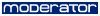
- Posts: 5772
- Joined: Mon Feb 16, 2004 12:04 pm
- Location: ????
- Contact:
Re: New Theme is to bright I'm Blind
in terms of format, the cgprosilver one seems to be the only one that is making things wrap properly for me. tis okay, least I can view it comfortably now.
- Phact0rri
- The Establishment (Moderator)
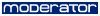
- Posts: 5772
- Joined: Mon Feb 16, 2004 12:04 pm
- Location: ????
- Contact:
Re: New Theme is to bright I'm Blind
I did this colorize close to what I was thinking. wish I could use hex or something.pink-kinda
and on a simular note merc... I like the icons on the right, after you get use to it... its rather nice, as I get distracted by avatars sometimes. and this way it reads the poster after i finish reading what was written. oh one thing about your theme... the header. I wish the top most red box was shorter (it appears to have extra unneeded space) and with the red colour it kinda ends up being a little jarring.
and on a simular note merc... I like the icons on the right, after you get use to it... its rather nice, as I get distracted by avatars sometimes. and this way it reads the poster after i finish reading what was written. oh one thing about your theme... the header. I wish the top most red box was shorter (it appears to have extra unneeded space) and with the red colour it kinda ends up being a little jarring.
- Mercury Hat
- Iron Lady (ForumAdmin)
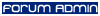
- Posts: 5608
- Joined: Sat Jan 24, 2004 1:57 pm
- Location: Hello city.
- Contact:
Re: New Theme is to bright I'm Blind
Yeah, I need to figure out how to make it smaller and I agree about the red. It works for the other headers, but not when there's that much. If I get some free time, I'll see what I can do. The problem is that it needs space for the ad, which makes it taller than it needs to be.
E: Also, people were mentioning they couldn't edit their own posts. Can you, now? There's some new feature in here where you can set the time limit for editing a new post and it was set to 30 minutes. Changed to no limit, that should fix it.
E: Also, people were mentioning they couldn't edit their own posts. Can you, now? There's some new feature in here where you can set the time limit for editing a new post and it was set to 30 minutes. Changed to no limit, that should fix it.
- Phact0rri
- The Establishment (Moderator)
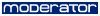
- Posts: 5772
- Joined: Mon Feb 16, 2004 12:04 pm
- Location: ????
- Contact:
Re: New Theme is to bright I'm Blind
editing is back. thanks.
just out of curiousity, is it possible to have the width on auto-size, no width given or anything? that way it'd size for what space it needs?
just out of curiousity, is it possible to have the width on auto-size, no width given or anything? that way it'd size for what space it needs?
- Mercury Hat
- Iron Lady (ForumAdmin)
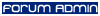
- Posts: 5608
- Joined: Sat Jan 24, 2004 1:57 pm
- Location: Hello city.
- Contact:
Re: New Theme is to bright I'm Blind
I changed the very top box to more of a dark pink colour, trying to use the dark red as an accent instead of a main thing. How's that?
- Phact0rri
- The Establishment (Moderator)
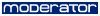
- Posts: 5772
- Joined: Mon Feb 16, 2004 12:04 pm
- Location: ????
- Contact:
Re: New Theme is to bright I'm Blind
a definite improvement!
- Mercury Hat
- Iron Lady (ForumAdmin)
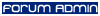
- Posts: 5608
- Joined: Sat Jan 24, 2004 1:57 pm
- Location: Hello city.
- Contact:
Re: New Theme is to bright I'm Blind
I need to change that phpbb image, though. It's set up for the blue background and the transparency's all messed up.
Maybe I can get Joel to make us a little CG logo in the red/pink/black theme :> .
Maybe I can get Joel to make us a little CG logo in the red/pink/black theme :> .
- CJBurgandy
- Eat at Crazy CJs! Home of the mad burger
- Posts: 6538
- Joined: Fri Jan 01, 1999 4:00 pm
- Location: Too Old for this Shit
- Contact:
Re: New Theme is to bright I'm Blind
*saves merc's logo needs*
CLICK HERE FOR HOT SEXY NUDES
"When Papa Smurf drank here, he was standoffish, Turk said. He favored vodka and didn't share his liquor." ~ Anchorage Daily News
"When Papa Smurf drank here, he was standoffish, Turk said. He favored vodka and didn't share his liquor." ~ Anchorage Daily News





