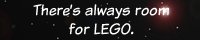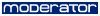Just a bit of an addendum to Kisai's tip on seeing how things look when printed, you CAN approximate how it will look in Photoshop fairly easily.
Step 1:

Go to View -> Proof Setup -> Custom...
Step 2:

Set it to US Sheetfet Uncoated. Check "Simulate Paper Color" which will automatically check "Simulate Black Ink"
Step 3:

If it isn't already on turn on "Proof Colors, which will approximate how it will look when printed.
Again, this is just an approximation, if you want to be absolutely sure of how it will look, Kisai's photocopier method is the best one to use.
but for comparison,
the comic I used, and a
screenshot of it with the Proof colors on.
Also, the images I used for my tutorial pics were full-color, obviously, that wont meet the requirements of the CG sampler. I have just too lazy to convert that one to Greyscale (I have lots of layers with color on them for that particular comic)