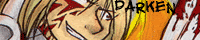Thanks for the info kisai, I must have resized the template.Kisai wrote:
fixed, this happened because the chan/pog/banner/etc wasn't the right size in pixels.
Pogs and Chans (how to get on the front page) UPDATE!
- CJBurgandy
- Eat at Crazy CJs! Home of the mad burger
- Posts: 6538
- Joined: Fri Jan 01, 1999 4:00 pm
- Location: Too Old for this Shit
- Contact:
I have to say, I like this way better than your last one. I honestly thought your other one looked like she was falling over. *claps*Black Sparrow wrote:

*likes the imporvment a lot.... and then nervously looks around and wonders if her new line drawing is good enough to color*
CLICK HERE FOR HOT SEXY NUDES
"When Papa Smurf drank here, he was standoffish, Turk said. He favored vodka and didn't share his liquor." ~ Anchorage Daily News
"When Papa Smurf drank here, he was standoffish, Turk said. He favored vodka and didn't share his liquor." ~ Anchorage Daily News
-
Polychrome
- Newbie
- Posts: 16
- Joined: Fri Jan 01, 1999 4:00 pm
- Location: Albuquerque, New Mexico 87111
- Contact:
- Mo
- Cartoon Villain (GTC)
- Posts: 5085
- Joined: Sat Sep 03, 2005 6:55 am
- Location: On the shoulder of a giant
- Contact:
I'd like to, again, point people in the general direction of the Genchan tutorial.

If you submit your chan as a PNG or GIF, it cannot be used. So when we approve of the genchan artwise and everything, we will still be forced to delete it and you will be asked to resubmit it as a JPEG, which means extra work for both you and us and it will delay the process of putting it on-site. And nobody wants that, right?The tutorial wrote:The Genchan picture must be a JPEG. PNGs and GIFs will not work in this situation.
- Mo
- Cartoon Villain (GTC)
- Posts: 5085
- Joined: Sat Sep 03, 2005 6:55 am
- Location: On the shoulder of a giant
- Contact:
Okay, I just spent about two hours sorting through the approved pogs.
Again I will quote from cgwiki, specifically, the tutorial on creating pogs:
24bit PNGs can not be accepted because the transparency on them doesn't work in IE, I've been told.
I just had to delete 30 pogs that were saved as 24-PNG files. Joel already deleted 10 24-PNG pogs the other day. Out of about 80 - that's 50%.
-_-
Again I will quote from cgwiki, specifically, the tutorial on creating pogs:
I think it's been mentioned a couple of times in this thread, but another reminder in nice bold letters:About SAVING, the tutorial wrote:You should save the pog as a PNG-8 file with a transparent background (this simply means a PNG with 256 colours or less).
24bit PNGs can not be accepted because the transparency on them doesn't work in IE, I've been told.
I just had to delete 30 pogs that were saved as 24-PNG files. Joel already deleted 10 24-PNG pogs the other day. Out of about 80 - that's 50%.
-_-
- Mo
- Cartoon Villain (GTC)
- Posts: 5085
- Joined: Sat Sep 03, 2005 6:55 am
- Location: On the shoulder of a giant
- Contact:
Yes. Unfortunaly, that's what happens when pogs and chans are deleted, until Kisai makes the alt text disappear. With MAGIC!Berg wrote:Is that why there's a whole big bunch of text links there in place of pogs now?Cookie wrote:I just had to delete 30 pogs that were saved as 24-PNG files. Joel already deleted 10 24-PNG pogs the other day. Out of about 80 - that's 50%.
-
Polychrome
- Newbie
- Posts: 16
- Joined: Fri Jan 01, 1999 4:00 pm
- Location: Albuquerque, New Mexico 87111
- Contact:
Just for the record, my pog was deleted for a "white border".
My problem is I don't have a real mask image I can use. (No photoshop at home!) Seems my attempt at creating a separate mask failed. Does anybody have one I can use that fits perfectly?
(BTW, after getting the message of nuking, I did a bit of research. Seems the reason some windows machines have trouble with PNGs in the browser is Quicktime hijacks the registry entry dealing with it. No offense Mac users, but methinks it's time Microsoft said "Go away and leave our browser alone". Hehehehe....
For anybody else who just wants it to work on their own machines, this can probably be cleaned up by either uninstalling quicktime (sorry iPod users), hacking the registry, or using HijackThis, though I haven't used the latter for this particular issue...)
My problem is I don't have a real mask image I can use. (No photoshop at home!) Seems my attempt at creating a separate mask failed. Does anybody have one I can use that fits perfectly?
(BTW, after getting the message of nuking, I did a bit of research. Seems the reason some windows machines have trouble with PNGs in the browser is Quicktime hijacks the registry entry dealing with it. No offense Mac users, but methinks it's time Microsoft said "Go away and leave our browser alone". Hehehehe....
For anybody else who just wants it to work on their own machines, this can probably be cleaned up by either uninstalling quicktime (sorry iPod users), hacking the registry, or using HijackThis, though I haven't used the latter for this particular issue...)
- Mo
- Cartoon Villain (GTC)
- Posts: 5085
- Joined: Sat Sep 03, 2005 6:55 am
- Location: On the shoulder of a giant
- Contact:
It wasn't deleted because it had a white border, cause EVERY pog has a white border; it was deleted cause the white border wasn't smooth like it should be. Anyway.Polychrome wrote:Just for the record, my pog was deleted for a "white border".
My problem is I don't have a real mask image I can use. (No photoshop at home!) Seems my attempt at creating a separate mask failed. Does anybody have one I can use that fits perfectly?
Here you go.

- Pillywiggin
- The Establishment (Moderator)
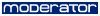
- Posts: 1369
- Joined: Sat Nov 27, 2004 10:05 am
I made two pogs


...ended up going with the last one. More color.
Anyway, I guess I'll try that other thingy now. Probably will use some gal from my sketch dump. Any recomendations?


...ended up going with the last one. More color.
Anyway, I guess I'll try that other thingy now. Probably will use some gal from my sketch dump. Any recomendations?
-
Polychrome
- Newbie
- Posts: 16
- Joined: Fri Jan 01, 1999 4:00 pm
- Location: Albuquerque, New Mexico 87111
- Contact:
Oh and before someone bites my head off about this: my sketch dump contains only characters I haven't used yet.SergeXIII wrote:I made two pogs
...ended up going with the last one. More color.
Anyway, I guess I'll try that other thingy now. Probably will use some gal from my sketch dump. Any recomendations?
That said, would the possibility that I may use one in the (far) future scrap that idea?
- That guy
- Cartoon Hero
- Posts: 1203
- Joined: Mon Nov 24, 2003 3:59 pm
- Location: Chasin' windmills
- Contact:
Seconded. If not a link on the front page, then at least a fresh thread with ALL the necessary information and links in the first post. Making things easy and idiot-proof would make people like me WAY happier. You've all rocked about helping and answering questions, but you'll just have to keep answering the same ones if it isn't made clear up front to everyone.Pillywiggin wrote:Would it be possible to put a link to the tutorials beneath the updater itself?
Very few people who don't frequent the forums are going to know what to do. And not everyone in the forums will read through 20 pages to find the necessary information.


 [/img]
[/img]