bluebug wrote:Magius : That's a really neat texture that you created. What kind of brush did you use to get that effect?
Well, here's a step by step of my process - a process I like because it is a
very forgiving technique:
1: Copy the base BW image, and process it until you get a good 2 color depth image (just the lines, a white background, etc).
2: From that, you'll create 2 other layers: a copy of the background information (which I call flatte) and a copy of the original lineart (depending on your preferences, either as Multiply or as Darken - make sure the lines are dark enough for that, though)
3: Create a new layer, titled Dropshadow. This is where you'll put all the shadows that you want to have a specific impact. Once you're done, put it at 50% opacity.
4: Duplicate that layer, fill the remaining uncolored areas with white, and trace the side opposite of where you want the light to come from with black. Once done, set it at 10% opacity and rename it Light/Shadow1 (I just use LS1).
5: Duplicate and trace around the lines you added in LS1. Name LS2
6: This layer, you'll want to trace around
everything. This will give the entire image much more depth than otherwise. Rename LS3
7-9: Duplicate, trace the shadows you've done before, occassionally adding new 'starts' for clothes wrinkles, etc. Once you reach LS5 or 6, you should pretty well have the entire picture in black (looking at the layer overview) with only a few spots for highlights. Don't worry if it doesn't look all that great yet. That will be handled with the next step.
10: Go through each of the LS layers and Blur More app. 10-20 times. You want the layers to blend.
11: If you want the texture I got, once you've blended the layer, apply the Paintbrush Strokes effect (using PSP7). This will give that particular layer the effect, and as you add it to the other layers, the effect will stack. There are a few other textures that work with this (and have their own look), but I'll leave that up to you to find.
12: Once done (make sure you've save the layers!), merge and save as your preferred file type.
With this method, you can mess up fairly horrendously with placing the shadows, and it won't be overly obvious. However, there are a few things you'll absolutely need:
The Flatte layer
AND
The original Lineart layer
Since this does rely on bluring lines that you've placed right at the edge of the lineart, it means that you'll end up with a blobby grey halo around the character if you don't have the flatte set up. Also, since this is lightening at the same time it's darkening (one of the reasons I like this technique), the lineart tends to suffer if you don't have the top layer to 'redo' the lines.
Overall (depending on how long it takes to color the base image), this should take you app. 1 hour to do.
Now, if you're working with multiple 'parts' of the pictures (IE: character, bed, curtains, etc), I would suggest you 'build' the picture bit by bit. Start with the character, then what they're interacting with, etc. You'll use everything but what you're coloring as the flatte (copy merged each time you finish a section). At least, that's what I've found works (and I've played with this technique quite a bit).
Hope that helps all you aspiring colorists out there.
Magius out.





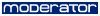
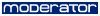


 </a>
</a>