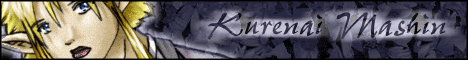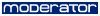Coloring Technique Sharing
I'm guessing there was a simple paintbucket used on the black lines to turn them grey, and the panel borders were cropped out. There's a way to do the color layers in that style that I know of, but it's time consuming and I sure as hell wouldnt do it.
I'm guessing the rest saw some vector type programmy.
How close was I?
I'm guessing the rest saw some vector type programmy.
How close was I?
Not very close  (Though you were right about the panels)
(Though you were right about the panels)
I used the layers in Photoshop to my advantage. Basically for the characters, I put layers for color over the lineart, then set these layers to a lower opacity so that I could see the lineart underneath. Then I used the polygonal lasso tool to fill in all the areas for the colors and the shadows. When I was done, I reset the opacity for the color layers to 100% and voila, the lineart disappears.
For the background, I just set the opacity of the lineart to something like 30%, then colored over top of it.
I like how this style focuses more on shapes than on lines and shades. I thought it suited the tone of the comic and the style of the artwork. Hmmm ... must stop working on other people's art and start focusing on my own ... but all this experimenting is too much fun ^_^
I used the layers in Photoshop to my advantage. Basically for the characters, I put layers for color over the lineart, then set these layers to a lower opacity so that I could see the lineart underneath. Then I used the polygonal lasso tool to fill in all the areas for the colors and the shadows. When I was done, I reset the opacity for the color layers to 100% and voila, the lineart disappears.
For the background, I just set the opacity of the lineart to something like 30%, then colored over top of it.
I like how this style focuses more on shapes than on lines and shades. I thought it suited the tone of the comic and the style of the artwork. Hmmm ... must stop working on other people's art and start focusing on my own ... but all this experimenting is too much fun ^_^
And now, on the other end of the spectrum, I tried a painterly approach to starline's piece.

Lately I've been drawing my comic specifically to make it b/w. I'm probably going to change the entire coloring process for it if I ever go back to color. Here are 2 recent ones. If anybody wants to take a stab at coloring them, feel free.



Lately I've been drawing my comic specifically to make it b/w. I'm probably going to change the entire coloring process for it if I ever go back to color. Here are 2 recent ones. If anybody wants to take a stab at coloring them, feel free.


More coloring. I'm not as happy with these ones ... I think I'm all colored out  Townie's was tough to color because in all honesty, I think it looks better as in B&W.
Townie's was tough to color because in all honesty, I think it looks better as in B&W.


Townie: For your coloring (ie. the girl in the swimsuit), I suggest trying to be a bit bolder with the tones. Makes the shadows darker and more defined and the picture will stand out a lot more.


Townie: For your coloring (ie. the girl in the swimsuit), I suggest trying to be a bit bolder with the tones. Makes the shadows darker and more defined and the picture will stand out a lot more.
Ooo... also very nice. I like how you guys have been slipping gradients in with the linework. It gives me ideas for other stuff I can do later. Lately I've been trying to gear my artwork towards something that works in b/w instead of just making it without color, so you've all been encouraging. I've been in a burned out funk the last couple of days and this thread has really helped me get over some of that. Thanks a lot
Edit: Also, one for Levi

Edit: Also, one for Levi

Whoa, Bluebug. That is so freakin awesome! I wanna bear your children now!
How did you do the hair, B? And the lips! And the shading! And everything! Just...wow.
Townie: Fully wow! I like how you outlined the outer edges of my crappy drawing - looks like something I can use in the future. How'd you pull it off?
-L
How did you do the hair, B? And the lips! And the shading! And everything! Just...wow.
Townie: Fully wow! I like how you outlined the outer edges of my crappy drawing - looks like something I can use in the future. How'd you pull it off?
-L