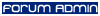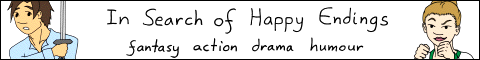Interesting comments. Thanks for the help.
Clearly there is a difference of opinion here.
I did notice that the way I have it now the "black" areas are actually NOT "black." They are almost a dark blue or something, so I started fooling around with contrast to see if darkening the linework would make a difference, this is what I got:
(I am posting a different piece because it has more linework and might show the difference more clearly)
This is the way it is now:

This is increasing the contrast +25:

What do you think?
~~~~~~~~~~~~~~~~~~~~~~~~~~~~~
The line work becomes darker but it also becomes "harsher" and more "jagged in my opinion. I tried +50 but that looked really awful.
My opinion at this point is that I don't see a big enough flaw to owrry about fixing it immediately. BUT I'll continue to try some of the other techniques that have been offered here this weekend and in my free time to see if it can be improved upon. I don't want to rush into a change but if I can find something that will darken the line work AND allow the lines to appear smooth then that would be the holy grail.