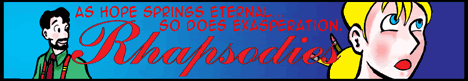lettering programs? Need suggestions...
lettering programs? Need suggestions...
In the last few years,.. I've been only making my comics for print (the copymachine method) and for lettering I've always scanned my pages in and imported them into Microsoft Word and used their callouts(balloons) and various fonts off the net for lettering and sound effects. But now that I'm going to start putting them on the net,.. I don't think I can letter my comics in MS Word anymore, since I don't think there is a way to save pages from a word document as images.
So is there a program is as easy as msword to use for lettering ? (photoshop is not my friend)
So is there a program is as easy as msword to use for lettering ? (photoshop is not my friend)
Who wants some peanut butter?
Photoshop really does work best. Make bubbles using the ellipse tool, go to layer style: 'stroke' to add a nice outline, then use the text tool to put it in the wording. Or put the wording in first, then put the bubbles in behind, to get a nice fit. That's what I do, and I find it the quickest aspect of my comic.
Although, if you have a mac, there's a program that comes standard with the more recent models called "Comic Life" that you can use to make comics out of imported images, complete with panels, bubbles, etc.
But I maintain that photoshop provides the best quality.
Although, if you have a mac, there's a program that comes standard with the more recent models called "Comic Life" that you can use to make comics out of imported images, complete with panels, bubbles, etc.
But I maintain that photoshop provides the best quality.
- GeorgeComics
- Regular Poster
- Posts: 67
- Joined: Wed Sep 05, 2007 7:48 am
- Location: California
- Contact:
I do the same thing as Lei. I typically use the "rounded rectangle" tool and change the roundess of it to better fit the words it's holding, then add a good, solid stroke to it...easy as pie. Also the easiest part of making my comic. It's sort of just like, putting a cherry on top of a massive cake.
I generally use Illustrator for all of the reasons mentioned above regarding Photoshop. I like the text manipulation and vector tools on Illustrator much better. So I generally do all of my lettering on Illustrator and then move the dialogue to Photoshop when I'm done. Of course keep in mind I have version 7 and I concede that they've made huge improvements on the Creative Suite versions.
PS I've played with Comic Life a little bit and was impressed with the word balloon tool but other than that I saw no reason to consider it anything more than a fun toy.
PS I've played with Comic Life a little bit and was impressed with the word balloon tool but other than that I saw no reason to consider it anything more than a fun toy.
argh. Photoshop seems to be the main solution besides hand lettering. I'll find some kind of solution that doesn't consume too much time. It takes long enough to pencil and ink, and by the time I'm through inking I'm sick of looking at the same pages and want to move on. Msword is quick and painless for print. I will find a way!
Who wants some peanut butter?
- Geekblather
- Regular Poster
- Posts: 335
- Joined: Sun Nov 05, 2006 6:44 pm
- Location: Oregon
- Contact:
- Scientivore
- Regular Poster
- Posts: 51
- Joined: Tue Jan 02, 2007 3:03 pm
- Location: Portland, Oregon
Has anyone here used Balloonist? It's a specialized app for word balloon editing and panel layout. Looks interesting.
Avatar by NJ Huff of Emergency Exit
- Birdie
- Keeps telling everyone stuff
- Posts: 813
- Joined: Sat Oct 25, 2003 2:50 am
- Location: With your mom
- Contact:
I feel silly using MSpaint now... but isn't the real idea is to find out what works for you?
"I find the first strip on this site incredibly offensive and awful" - Scott Kurtz
SuperFightFight More Filling than Douche Juice!
SuperFightFight More Filling than Douche Juice!
- Fabio Ciccone
- Regular Poster
- Posts: 327
- Joined: Wed Feb 07, 2007 3:42 am
- Location: São Paulo, Brazil
- Contact:
- Scientivore
- Regular Poster
- Posts: 51
- Joined: Tue Jan 02, 2007 3:03 pm
- Location: Portland, Oregon
Another option: Paint Shop Pro. Reviews of the newer versions are mixed, but I know that Rob Balder used PSP X (the 2005 version) to letter Erfworld (as of April).
Avatar by NJ Huff of Emergency Exit