Freckles?
- Rusty Knight
- Regular Poster
- Posts: 559
- Joined: Tue Oct 24, 2006 7:12 am
- Location: The Long Dark Teatime Of The Soul
- Contact:
Freckles?
Anyone got a good way at putting in freckles?



My amazing avatar is by Black Sparrow
"Rusty Knight. A charitable heart who has spared the forum the untold horror that is his webcomic." ~ Yeahduff
- Lady Yate-xel
- Regular Poster
- Posts: 31
- Joined: Mon May 28, 2007 6:27 pm
- Location: Stikoda
- Contact:
That would depend on what you're working with, I'd imagine.
I find a low opacity brush in a reddish brown in Photoshop gets the job done.
Colored pencil on just about any traditional medium too. With a certain bit of transparency to them, they look like freckles and not the plague.
If I'm just using ink, I find the tiniest point possible and make a few dots, really. My main lady at the moment has freckles, and I've colored her all sorts of ways by now.
I'm never too worried about making sure it's always the same ones in the same spots, and I don't think anyone's readership is going to be that anal either. (I've got a cheetah skinned woman coming up who will be subject to the same principal.)
I find a low opacity brush in a reddish brown in Photoshop gets the job done.
Colored pencil on just about any traditional medium too. With a certain bit of transparency to them, they look like freckles and not the plague.
If I'm just using ink, I find the tiniest point possible and make a few dots, really. My main lady at the moment has freckles, and I've colored her all sorts of ways by now.
I'm never too worried about making sure it's always the same ones in the same spots, and I don't think anyone's readership is going to be that anal either. (I've got a cheetah skinned woman coming up who will be subject to the same principal.)
"And I will dance before the lightning to music sacred and profane...!"
- EvilChihuahua
- Regular Poster
- Posts: 720
- Joined: Sun Mar 05, 2006 4:59 pm
- Location: Canadaland
- Contact:
- That guy
- Cartoon Hero
- Posts: 1203
- Joined: Mon Nov 24, 2003 3:59 pm
- Location: Chasin' windmills
- Contact:
It depends on your style. Generally, if you're using full color, I would suggest just color dots, no outline. The color should use hues present in the rest of the skin pigment, just darker and redder.
When PVP began, the character Francis had freckles/zits defined by little circles. This apparently confused a lot of people and just didn't look very good. It was quickly replaced with smaller, more subtle dots.
Conversely, a Wapsi Square characterhas had freckles defined in black dots/circles for a long time. The comic is usually in black and white, so this doesn't look strange.
Play around, see what works with your own style.
When PVP began, the character Francis had freckles/zits defined by little circles. This apparently confused a lot of people and just didn't look very good. It was quickly replaced with smaller, more subtle dots.
Conversely, a Wapsi Square characterhas had freckles defined in black dots/circles for a long time. The comic is usually in black and white, so this doesn't look strange.
Play around, see what works with your own style.
I usually mess with the scatter brush options and set a lower opacity with my brushes in photoshop and set a size jitter. using a round brush of course. example here http://pinup.comicgenesis.com/d/20070406.html
I recomend if you're working in color to find a nice way to do color freckles and not use black dots because then you run intothis problem I love this comic but whenever a character with freckles is present it bugs me to no end. Though I never seem to tell the artist about it >_>;;; but then it's not really my place
I recomend if you're working in color to find a nice way to do color freckles and not use black dots because then you run intothis problem I love this comic but whenever a character with freckles is present it bugs me to no end. Though I never seem to tell the artist about it >_>;;; but then it's not really my place
- Lady Yate-xel
- Regular Poster
- Posts: 31
- Joined: Mon May 28, 2007 6:27 pm
- Location: Stikoda
- Contact:
Wow, that is really jarring, you're right. Like fleas or something.mvmarcz wrote: I recomend if you're working in color to find a nice way to do color freckles and not use black dots because then you run intothis problem I love this comic but whenever a character with freckles is present it bugs me to no end. Though I never seem to tell the artist about it >_>;;; but then it's not really my place
"And I will dance before the lightning to music sacred and profane...!"
- Faub
- The Establishment (Moderator)
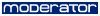
- Posts: 3698
- Joined: Tue May 20, 2003 2:53 pm
- Location: Missouri, USA
- Contact:
If you're coloring the page anyway, select the freckles and colorize them.
I don't know what the term is in Photoshop, but you should be able to simply select the area around the freckles and then deselect the white (if there is any) between the freckles so you only have the black selected. Then just make the freckles pink. In GIMP it's Layers -> Colors -> Colorize. Turn up the lightness and set the hue to something pinkish.
If GIMP can do it, you know Photoshop did it first.
I don't know what the term is in Photoshop, but you should be able to simply select the area around the freckles and then deselect the white (if there is any) between the freckles so you only have the black selected. Then just make the freckles pink. In GIMP it's Layers -> Colors -> Colorize. Turn up the lightness and set the hue to something pinkish.
If GIMP can do it, you know Photoshop did it first.
- Wyldcherry
- Regular Poster
- Posts: 70
- Joined: Fri Jun 18, 2004 11:43 pm
- Location: USA
- Contact:
Archie
Penny and Aggie
But best bet is to check out photos on deviant art for reference:
http://perry.deviantart.com/art/Alisons-Freckles-769028
http://never-mind.deviantart.com/art/freckles-39628742
Penny and Aggie
But best bet is to check out photos on deviant art for reference:
http://perry.deviantart.com/art/Alisons-Freckles-769028
http://never-mind.deviantart.com/art/freckles-39628742
- Fabio Ciccone
- Regular Poster
- Posts: 327
- Joined: Wed Feb 07, 2007 3:42 am
- Location: São Paulo, Brazil
- Contact:
This is how I do it
http://yeahduff.comicgen.com/comics/20070615c.gif
(Mary created by Yeaduff)
I advise you to do what you think will look better and you'll like the most.
http://yeahduff.comicgen.com/comics/20070615c.gif
(Mary created by Yeaduff)
I advise you to do what you think will look better and you'll like the most.







