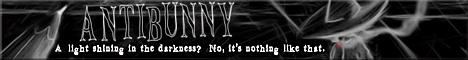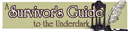Time saving idea for colorists
-
Jesslynstormheart
- Regular Poster
- Posts: 58
- Joined: Mon Jun 19, 2006 12:46 pm
- Contact:
Time saving idea for colorists
It took me 24 pages into my comic to figure this out. Before, I would color a frame start to finish then I'd go to the next one start to finish. If you have two or more panels that have the same characters or basically the same background, consider coloring two or three panels at the same time. I usually start with the skin (and with Jesslyn being a gorgeous gladiator competing in the hot sun, that leaves me with a lot of skin to color and shade). So I fill in the skin color for my open files, then I shade all the panels. Then I'll do all the armor details one by one, then backgrounds. I try to cover everything in all the panels before I have to switch tools. I've probably cut my coloring time by a third, easily by not having to do the tool switch thing with each panel or mulling things over. So coloring panels simultaneously has really helped speed things along. Anyone else found that to be beneficial?
- Dragonmajik
- Regular Poster
- Posts: 115
- Joined: Thu May 12, 2005 3:58 pm
- Location: Somewhere else
- Contact:
That technique is similar to how they teach artists to paint (or draw, or whatever medium you use) - and yes, I find it quite beneficial  I'd actually recommend working on the whle page at once, rather than isolating one or two panels at a time. If you work the whole page, using similar colors and brushes, it's much easier to maintain a sense of unity in the colors and textures.
I'd actually recommend working on the whle page at once, rather than isolating one or two panels at a time. If you work the whole page, using similar colors and brushes, it's much easier to maintain a sense of unity in the colors and textures.
Though... it can also get a little monotonous if you have a lot of similar things to paint... like bricks. *twitch*
You might also try working background to foreground, instead of the other way around (even though the figures are sooo much more fun to draw and color!). Sometimes I sort of free-hand perspective after I'm done inking the basic structures, and it's far easier to do that if I'm not trying to paint around a figure! After the backgrounds are done, I go through and put in the base colors (which I saved to the Photoshop palette) for the figure(s) in each panel.
It sort of streamlines the whole process, which helps speed things along (a little)... Then it's just a matter of sitting for hours finishing it all up ^^;[/i]
Though... it can also get a little monotonous if you have a lot of similar things to paint... like bricks. *twitch*
You might also try working background to foreground, instead of the other way around (even though the figures are sooo much more fun to draw and color!). Sometimes I sort of free-hand perspective after I'm done inking the basic structures, and it's far easier to do that if I'm not trying to paint around a figure! After the backgrounds are done, I go through and put in the base colors (which I saved to the Photoshop palette) for the figure(s) in each panel.
It sort of streamlines the whole process, which helps speed things along (a little)... Then it's just a matter of sitting for hours finishing it all up ^^;[/i]
- Garneta
- Holding Out for a Hero
- Posts: 6518
- Joined: Sat Feb 04, 2006 3:14 pm
- Location: Fraggle Rock
- Contact:
The way I do my panels, it's easier to do it one panel at a time. I used to do the panel this way: base colors, shadows, highlights, for the whole panel. Then I learned that it's quicker for me to do all three for one color. like the skin, then go on to the next, like the shirt...Then I put all the panels together and do all the texton top, then the balloons between the two layers.
- Black Sparrow
- Cartoon Anti-Hero
- Posts: 6973
- Joined: Fri Jul 22, 2005 9:04 am
- Location: Violating your restraining order
- Contact:
- KingofSnake
- Regular Poster
- Posts: 81
- Joined: Mon Mar 04, 2002 4:00 pm
- Location: Maine
- Contact:
When I color I do it digitally in multiple layers, so it's far easier in the long run to do one piece at a time.
Then i can preform slight manipulations to one thing without having to worry about affecting another.
Then i can preform slight manipulations to one thing without having to worry about affecting another.
<A Href="http://childrenatplay.comicgenesis.com">
<IMG SRC="http://i92.photobucket.com/albums/l6/ki ... r.gif"></A>
<IMG SRC="http://i92.photobucket.com/albums/l6/ki ... r.gif"></A>