New Theme is to bright I'm Blind
- Joel Fagin
- nothos adrisor (GTC)
- Posts: 6014
- Joined: Mon Mar 29, 2004 1:15 am
- Location: City of Lights
- Contact:
Re: New Theme is to bright I'm Blind
I should just say that if forum skinning-type people want the original graphics for the CG website design, just let me know. I still have them.
Somewhere.
- Joel Fagin
Somewhere.
- Joel Fagin
- Kisai
- Goddess of Light
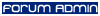
- Posts: 3276
- Joined: Fri Jan 01, 1999 4:00 pm
- Location: The Past, the Present, The future
- Contact:
Re: New Theme is to bright I'm Blind
Click on the colorize it at the bottom.
http://beta.colorizeit.com/index.php?style=prosilver
This is theme is only different from the stock prosilver theme in that it doesn't use any yellow.
I'm willing to accept up to 10 alternate themes. Please note that themes are only colours, and that I have to redo the positioning of things.
You can derive a pink theme out of the stock theme easily
For a darker theme colorize it doesn't change the background color.
Likewise, one person has volunteered to try and do a CG specific theme.
What you see at the top of the page is literately the top piece of code from the old template and the ad code. I was not able to get the background graphics to work with this theme since it's too bright.
- To solve the white space problem on the left, I've simply allowed avatars to be 200 pixels wide and 100 pixels high. This should fix that.
- I'm leaving the "online" flag as-is unless someone want's to suggest an alternate image. Merc tried to make it disappear and it resulted in everyone who is online's posts disappearing, so it has to stay.
- we do need a dark theme since not all of us like the sterilized white look.
http://beta.colorizeit.com/index.php?style=prosilver
This is theme is only different from the stock prosilver theme in that it doesn't use any yellow.
I'm willing to accept up to 10 alternate themes. Please note that themes are only colours, and that I have to redo the positioning of things.
You can derive a pink theme out of the stock theme easily
For a darker theme colorize it doesn't change the background color.
Likewise, one person has volunteered to try and do a CG specific theme.
What you see at the top of the page is literately the top piece of code from the old template and the ad code. I was not able to get the background graphics to work with this theme since it's too bright.
- To solve the white space problem on the left, I've simply allowed avatars to be 200 pixels wide and 100 pixels high. This should fix that.
- I'm leaving the "online" flag as-is unless someone want's to suggest an alternate image. Merc tried to make it disappear and it resulted in everyone who is online's posts disappearing, so it has to stay.
- we do need a dark theme since not all of us like the sterilized white look.
- Jesusabdullah
- Cartoon Hero
- Posts: 1993
- Joined: Thu Apr 28, 2005 6:11 pm
- Location: The Frigid Northern Wastes.
- Contact:
Re: New Theme is to bright I'm Blind
You could make the online flag see-through... Not that I care! Just throwin' it out there.
- Kisai
- Goddess of Light
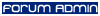
- Posts: 3276
- Joined: Fri Jan 01, 1999 4:00 pm
- Location: The Past, the Present, The future
- Contact:
Re: New Theme is to bright I'm Blind
I could make it a one pixel transparant gif, but really, the indicator should be there, as it's a background image. I'd suggest maybe just a "green light" or something so it doesn't need to take up any real estate.jesusabdullah wrote:You could make the online flag see-through... Not that I care! Just throwin' it out there.
EDIT...
looks like the default theme is just too wide for 1024wide screens. This is resulting in the avatar being displayed below.
- Dr Neo Lao
- Cartoon Hero
- Posts: 2397
- Joined: Wed Oct 18, 2006 5:21 am
- Location: Australia
New Theme is TOO bright I'm Blind
I'm looking at it with 1280x800 and it's looking fine, layout-wise.
But I'm agreeing with the uber-brightness.
On an unrelated note, I wonder how many people are still looking at the "Step 17" screen and haven't hit refresh.... ?
Edit: I like how the User CP lets you "manage your foes".
Nother Edit: With the new skins, I hope there is a bigger difference between the various "you've posted" "no new posts" "new posts" markers on the forums.
But I'm agreeing with the uber-brightness.
On an unrelated note, I wonder how many people are still looking at the "Step 17" screen and haven't hit refresh.... ?
Edit: I like how the User CP lets you "manage your foes".
Nother Edit: With the new skins, I hope there is a bigger difference between the various "you've posted" "no new posts" "new posts" markers on the forums.
- Kisai
- Goddess of Light
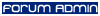
- Posts: 3276
- Joined: Fri Jan 01, 1999 4:00 pm
- Location: The Past, the Present, The future
- Contact:
Re: New Theme is TOO bright I'm Blind
You're not the only one who's complained about the icons so far. Someone design some.Dr Neo Lao wrote:I'm looking at it with 1280x800 and it's looking fine, layout-wise.
But I'm agreeing with the uber-brightness.
On an unrelated note, I wonder how many people are still looking at the "Step 17" screen and haven't hit refresh.... ?
Edit: I like how the User CP lets you "manage your foes".
Nother Edit: With the new skins, I hope there is a bigger difference between the various "you've posted" "no new posts" "new posts" markers on the forums.
I've added a stylesheet (you should be able to trigger this in firefox, and opera) called NoProfile. If for some reason you want to not show the profile data at all and view it on something smaller than 1280 this should work.
In firefox
View -> Page Style -> No Profiles
- Phact0rri
- The Establishment (Moderator)
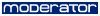
- Posts: 5772
- Joined: Mon Feb 16, 2004 12:04 pm
- Location: ????
- Contact:
Re: New Theme is to bright I'm Blind
I would be willing to do a more CG centric pink theme, if wanted. colorize is nice, but getting the lighter pale pinks are impossible. The one thing I hated about the former pink skin as it didn't really feel Comic Genesis like the standard one. granted I'm not sure where to go to get a template to set it up correctly.
- Paul Escobar
- Cartoon Hero
- Posts: 1024
- Joined: Wed Nov 30, 2005 2:11 pm
- Location: State of Flux
Re: New Theme is to bright I'm Blind
It looked fine when the avatars were 100x100. So it's the increased avatar size that does it.Kisai wrote:looks like the default theme is just too wide for 1024wide screens. This is resulting in the avatar being displayed below.
Personally, I don't think a bit of blank space next to the avatar is a problem (the space seems to be there to have room for the "online" banner). But having the avatars etc appear under the posts is not good...
- Joel Fagin
- nothos adrisor (GTC)
- Posts: 6014
- Joined: Mon Mar 29, 2004 1:15 am
- Location: City of Lights
- Contact:
Re: New Theme is to bright I'm Blind
It's sometimes hard to tell but I think the new forum is using the default sans serif font rather than explicitly using, say, arial.
May I request it gets kept like this? The default sans erif font is a nice one on Apple computers.
- Joel Fagin
May I request it gets kept like this? The default sans erif font is a nice one on Apple computers.
- Joel Fagin
- Garneta
- Holding Out for a Hero
- Posts: 6518
- Joined: Sat Feb 04, 2006 3:14 pm
- Location: Fraggle Rock
- Contact:
Re: New Theme is to bright I'm Blind
I played around with the coloring link that Kisai posted awhile ago, and came up with a darker pinkish/purplish theme that I like.
*Linky*
The thing that's bugging me the most about these new forums (aside from the avatars on the bottom) are the smileys...mainly because the : P smiley looks much too happy now!
*Linky*
The thing that's bugging me the most about these new forums (aside from the avatars on the bottom) are the smileys...mainly because the : P smiley looks much too happy now!
Re: New Theme is to bright I'm Blind
The default theme does fit into 1024x768, this isn't the default theme anymore.
I say revert to the default theme, then duplicate it and use that one for alterations until everything is right.
I say revert to the default theme, then duplicate it and use that one for alterations until everything is right.
- Dr Neo Lao
- Cartoon Hero
- Posts: 2397
- Joined: Wed Oct 18, 2006 5:21 am
- Location: Australia
Re: New Theme is to bright I'm Blind
I concur, the extra-wide avatars seem excessive. maybe 150x100 instead of 200x100? Those extra 50 pixels might be just what the software needs in order to display properly on 'standard' 1024 monitors. That, or remove the scroll bar.
Normally, I'd be more than happy to help in any way I can, but I'm in the middle of moving across the country and by the time I'm settled, this will all be over and done with...
edit: useless nitpicky: is it really necessary to not only know the day of the week a person joined, but also the exact time? Obviously something that's "low priority" (or more accurate: no priority), but it just seems like useless information to me (just like this edit)
Normally, I'd be more than happy to help in any way I can, but I'm in the middle of moving across the country and by the time I'm settled, this will all be over and done with...
edit: useless nitpicky: is it really necessary to not only know the day of the week a person joined, but also the exact time? Obviously something that's "low priority" (or more accurate: no priority), but it just seems like useless information to me (just like this edit)
Re: New Theme is to bright I'm Blind
actually thats all contained into one line, php is awesome like thatDr Neo Lao wrote: edit: useless nitpicky: is it really necessary to not only know the day of the week a person joined, but also the exact time? Obviously something that's "low priority" (or more accurate: no priority), but it just seems like useless information to me (just like this edit)
Platinumyo wrote:Can someone unban me?
- Dr Neo Lao
- Cartoon Hero
- Posts: 2397
- Joined: Wed Oct 18, 2006 5:21 am
- Location: Australia
Re: New Theme is to bright I'm Blind
The last thing I'll whinge about while I'm on this side of the country - I'm really not liking the way the different bars are highlighted when the cursor moves over them in the forum listings. My vote is to disable that, but I have no idea how many people will also want that. Not sure about anyone else, but I don't have trouble knowing where my cursor is.
I'll be quiet now...
I'll be quiet now...
- Kisai
- Goddess of Light
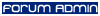
- Posts: 3276
- Joined: Fri Jan 01, 1999 4:00 pm
- Location: The Past, the Present, The future
- Contact:
Re: New Theme is to bright I'm Blind
I'm not sure how many people actually know html or css, but understand that the reason the avatar block appears below when your screen is smaller is because the avatar code is actually AFTER the post. Turn the css off in firefox or opera (view - page style - no style in firefox.) Since this is not a fixed table, and both the profile and post body are "float"ing div's, the avatars will always appear below if the screen is too small, and the white space will always be between the profile and the post. If I 'unfloat' them, the avatar will still be below. but then the post will actually be aligned. You can see this if you select 'no profiles'
On the flip side I have an idea.
On the flip side I have an idea.
Re: New Theme is to bright I'm Blind
yeah the only way to 'fix' that is to move the divs in templateKisai wrote:I'm not sure how many people actually know html or css, but understand that the reason the avatar block appears below when your screen is smaller is because the avatar code is actually AFTER the post. Turn the css off in firefox or opera (view - page style - no style in firefox.) Since this is not a fixed table, and both the profile and post body are "float"ing div's, the avatars will always appear below if the screen is too small, and the white space will always be between the profile and the post. If I 'unfloat' them, the avatar will still be below. but then the post will actually be aligned. You can see this if you select 'no profiles'
On the flip side I have an idea.
but then it prolly wouldn't stack right and look worse
tl;dr: get a real monitor
Platinumyo wrote:Can someone unban me?
- Mercury Hat
- Iron Lady (ForumAdmin)
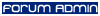
- Posts: 5608
- Joined: Sat Jan 24, 2004 1:57 pm
- Location: Hello city.
- Contact:
Re: New Theme is to bright I'm Blind
My problem is I don't like having my browser maximized, mostly because it's a pain in the ass to read huge paragraphs like that. I also didn't mind the whitespace, I think the 200x100 avatars are pretty silly, and especially the fact that the avatar size limit's been bumped up to 47kb. It's just unnecessary clutter for a little picture next to your post to be that size :| .
And if we're going through pet peeves of the new theme, I wish the post images were more noticeable for when there's a new post in a forum. The difference between blue and a slightly lighter blue don't show up very well to my feeble old eyes :> .
And if we're going through pet peeves of the new theme, I wish the post images were more noticeable for when there's a new post in a forum. The difference between blue and a slightly lighter blue don't show up very well to my feeble old eyes :> .
- Largopredator
- Newbie
- Posts: 23
- Joined: Fri Jun 01, 2007 2:31 am
- Location: Holland
- Contact:
Re: New Theme is to bright I'm Blind
Ow, bright. Do not want.
It's also very hard to see what topics are new/updated now. Can't you put the old theme (or something similar) back as a user choice?
It's also very hard to see what topics are new/updated now. Can't you put the old theme (or something similar) back as a user choice?
Dinerdate webcomic
Serving fun 24/7
Serving fun 24/7
- Paul Escobar
- Cartoon Hero
- Posts: 1024
- Joined: Wed Nov 30, 2005 2:11 pm
- Location: State of Flux
Re: New Theme is to bright I'm Blind
Yes, the avatar code comes after the post. However, with 100x100 px avatars this is not a problem avatar-placement-wise, unless your browser window is really, really small. To all intents and purposes, if the avatars are set to 100x100 again, this problem will be solved.
Seconding the plea for more visible new post images.
Seconding the plea for more visible new post images.
- Tim
- Cartoon Hero
- Posts: 3285
- Joined: Wed Feb 11, 2004 10:42 pm
- Location: State of WA, formerly MA
- Contact:
Re: New Theme is to bright I'm Blind
Also, bring back the dropdown at the bottom of the screen that jumps to other forums. I miss that (unless that's a result of making myself invisible).
And, can we set it back such that clicking on links opens a new browser window? I get scared and lonely if I have to navigate away from the forums.
And, can we set it back such that clicking on links opens a new browser window? I get scared and lonely if I have to navigate away from the forums.
Alternate Delusions - Symbiotically Enhanced for Your Pleasure
A member of Comic Ostrich
I made a game. Download now!
A member of Comic Ostrich
I made a game. Download now!





