My page is currently located at http://dogdays.keenspace.com
I recently redesigned the site (or more specifically, the index and daily pages). Everything worked fine on the old site.
The first problem I have is the ***todays_comic*** tag isn't working. The ***previous_comic*** and ***first_comic*** tags are, but they weren't a couple of days ago.
The second problem I have is that the daily template is still displaying as the old one on the site, despite the fact that I have uploaded the new one and called it, 'dailytemplate.html'.
I've tried changing the domain name through the admin pannel, but it won't let me change anything there. I clicked on the 'change URL' option, but all the fields come up as read only.
I've checked all the code, and it all reads fine.
When I swich the index pages around (new back to old) the tags still work fine on the old one.
I copied the tags straight from the old page to the new one.
I would be grateful if someone could help me. It's driving me spare.
Thanks in advance.
Problems with updates and tags
- Wizardmon5
- Regular Poster
- Posts: 83
- Joined: Tue May 11, 2004 6:01 pm
- Location: Here.
- Contact:
-
ShatteredRoses
- Newbie
- Posts: 5
- Joined: Sat Apr 09, 2005 5:31 am
Monkey poop. You have any idea how dumb I feel right now?wizardmon5 wrote:Well, to start, the actual tag is ***todays_comics***. You forgot the s at the end. =P
It's called dailytemplate.html and is in the workspace folder. Only it's not, I've just found. It was called 'dailytempate.html'.wizardmon5 wrote:For the dailytemplate.html problem... The only thing that comes to mind is, maybe you uploaded it to the wrong place? Did you overwrite the old one when uploading the new one?
*Puts on dunces hat and stands in the corner facing the wall*
- -Fanny pack
- The Establishment (Moderator)
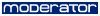
- Posts: 575
- Joined: Sat Jun 26, 2004 3:25 pm
- Location: I don't want to help anymore.
- Contact:
