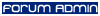The problem is: I want my site to not show the last comic page on the index. On my index I just want the page with news and stuff, just like penny arcade (or a lot of non-keenspace webcomics) do. Sadly, only now I've noticed none (or at least non I've seen) of keenspace comics have an index without the last comic page. This means it can't be done?
I tried this little hack: pre-dating my last page and naming a 1x1 px image as it should be the today comic, so the 1x1 px appears on index, letting me set up the page as I want (see http://clavisveritatis.keenspace.com). The problem is that I should have a "last comic" button at the top of every page (both indextemplate and dailytemplate), and it will open the index page, not the real last page. Plus it will not be shown in the index (because the ***last_day*** doesn't show up in index), and that's a big problem. I should place a ***previous_day*** on the index in place of the ***last_day*** to make it work, but a previous_day.jpg image already exists, and the graphics are totally different. To make it all work it should be a set of tags like ***previous_day_url***, ***last_day_url*** and so on, it should be much more simplier and customizable, but those tags doesn't exist
Is there any other (maybe simplier?) way to do an index page without the last comic page in it? Has anyone a site like that?
thanks!