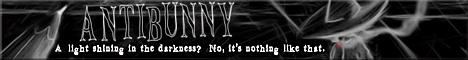Comics not Archiving
Comics not Archiving
For the past month whenever a comic image file goes into the archive, the accompanying html page in /d is not generated. Thus far I've kept up by manually creating this page, but this is only a temporary solution. I need to know the root of the problem.
- Dr Neo Lao
- Cartoon Hero
- Posts: 2397
- Joined: Wed Oct 18, 2006 5:21 am
- Location: Australia
Check your dailytemplate.html file.
There have been some hiccups on the server, but generally they have been a case of update / no update rather than a partial update.
From the description you give, it seems that your dailytemplate.html file is either missing (in the wrong folder) or mis-named (maybe .htm instead of .html or not spelled correctly?).
There have been some hiccups on the server, but generally they have been a case of update / no update rather than a partial update.
From the description you give, it seems that your dailytemplate.html file is either missing (in the wrong folder) or mis-named (maybe .htm instead of .html or not spelled correctly?).
Yes dailytemplate.html is in place. It hasn't really moved or been altered. It just suddenly stopped working.
It is named exactly "dailytemplate.html"
no caps, it is uploaded to the workspace/webpages folder, it is for the most part identical to my indextemplate.html with the shoutbox and dropdown code removed for faster loading.
I could understand if an error in my coding had caused non functional pages to appear, but it seems that the server isn't even attempting to generate a page in /d.
Then again my archive pages never did look much like the dailytemplate I coded, so it seems the server has always been ignoring my dailytemplate, and has up until now been creating a page based on a default setting.
It is named exactly "dailytemplate.html"
no caps, it is uploaded to the workspace/webpages folder, it is for the most part identical to my indextemplate.html with the shoutbox and dropdown code removed for faster loading.
I could understand if an error in my coding had caused non functional pages to appear, but it seems that the server isn't even attempting to generate a page in /d.
Then again my archive pages never did look much like the dailytemplate I coded, so it seems the server has always been ignoring my dailytemplate, and has up until now been creating a page based on a default setting.
- Mercury Hat
- Iron Lady (ForumAdmin)
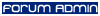
- Posts: 5608
- Joined: Sat Jan 24, 2004 1:57 pm
- Location: Hello city.
- Contact:
I think this might have happened to some people before in the past. Try reuploading your dailytemplate then running an update to see if that fixes it. If not, you might need to PM one of the admins to see if they can straighten it out, since it could be a problem with your account and not anything you can fix.
- Tinkerbell
- Regular Poster
- Posts: 151
- Joined: Fri Oct 07, 2005 2:43 pm
- Location: All in your mind...
- Contact:
- Tashasworld
- Regular Poster
- Posts: 43
- Joined: Mon Jul 08, 2002 1:16 am
- Location: Texas (gack!)
- Contact:
- Dr Neo Lao
- Cartoon Hero
- Posts: 2397
- Joined: Wed Oct 18, 2006 5:21 am
- Location: Australia
- Dr Neo Lao
- Cartoon Hero
- Posts: 2397
- Joined: Wed Oct 18, 2006 5:21 am
- Location: Australia
Certainly
http://gear.comicgenesis.com/cadet/StepByStepGuide.html
workspace
Ok, we're at the theater again. We have a stage. What else? Oh, a BACKSTAGE! That's what this is. This is where all the nitty gritty is set up and prepared for the stage. In this folder has the following files and folders in it:
/comics (What? Again?)
/webpages
indextemplate.html
dailytemplate.html
It may just be because I'm a bit of an oldschool user, so I'm very used to command line interfaces, so to me that looks like a directory structure indicating indextemplate.html and dailytemplate.html are in the /webpages sub directory.
http://gear.comicgenesis.com/ensign/Breakdown.html
this one doesn't mention where to upload at all. Redundant information yes, but sometimes redundancy is good, especially when learning new information.
It may just be me though.
http://gear.comicgenesis.com/cadet/StepByStepGuide.html
workspace
Ok, we're at the theater again. We have a stage. What else? Oh, a BACKSTAGE! That's what this is. This is where all the nitty gritty is set up and prepared for the stage. In this folder has the following files and folders in it:
/comics (What? Again?)
/webpages
indextemplate.html
dailytemplate.html
It may just be because I'm a bit of an oldschool user, so I'm very used to command line interfaces, so to me that looks like a directory structure indicating indextemplate.html and dailytemplate.html are in the /webpages sub directory.
http://gear.comicgenesis.com/ensign/Breakdown.html
this one doesn't mention where to upload at all. Redundant information yes, but sometimes redundancy is good, especially when learning new information.
It may just be me though.
- Dr Neo Lao
- Cartoon Hero
- Posts: 2397
- Joined: Wed Oct 18, 2006 5:21 am
- Location: Australia