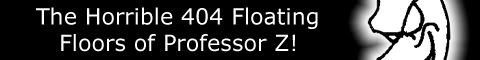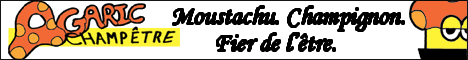Ok, heres the delema:
I thinks to myself, "Gee, if I don't know code but I have the indextemplate.html, how do I actually craft my website?" Well heres what I did: I took the indextemplate.html from the workspace and put it on my desktop, then I opened it with Frontpage and started editing (moved things around, put on some navigation buttons and a banner) then I saved it and, using SmartFTP, uploaded it over my previous indextemplate.html. I then when to siteadmin.comicgenesis.com and did a Full Update, and returned to my website but nothing happened!
I'm most frustrated, I even tryed a Index update and nothing. I don't know what else to do, so I beseech you good people. Any suggestions? Anything would be most helpful.
Upadating and Uploading the Index
- Ratballista
- Regular Poster
- Posts: 138
- Joined: Mon Nov 28, 2005 6:33 pm
- Location: Seeking other Mountian Pauls
- Contact:
- Oualawouzou
- Cartoon Cop (Moderator)
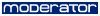
- Posts: 1548
- Joined: Fri Jan 10, 2003 7:47 am
- Contact:
Re: Upadating and Uploading the Index
First of all, some pre-emptive advice: read the Gear on how to put up navigation buttons. You shouldn't have to put in any image yourself: you upload them to your account and they will be properly used by the navigation tags (***first_day***, etc).Ratballista wrote:Ok, heres the delema:
I thinks to myself, "Gee, if I don't know code but I have the indextemplate.html, how do I actually craft my website?" Well heres what I did: I took the indextemplate.html from the workspace and put it on my desktop, then I opened it with Frontpage and started editing (moved things around, put on some navigation buttons and a banner) then I saved it and, using SmartFTP, uploaded it over my previous indextemplate.html. I then when to siteadmin.comicgenesis.com and did a Full Update, and returned to my website but nothing happened!
I'm most frustrated, I even tryed a Index update and nothing. I don't know what else to do, so I beseech you good people. Any suggestions? Anything would be most helpful.
Do not do full updates when at all possible. It drains server ressources for no good reason. 95% of the time, a regular update does the trick.
Did you give it some time to actually update? The result is rarely instantaneous. Sometimes it takes a few minutes, it may even take a few hours if the server is clogged.
Is the file you uploaded named *exactly* indextemplate.html? Not Indextemplate.html, not indextemplate.htm, not indextemplate.HTML...
ETA: Right now, your index page isn't working properly.... No comic, no navigation buttons...
- Ratballista
- Regular Poster
- Posts: 138
- Joined: Mon Nov 28, 2005 6:33 pm
- Location: Seeking other Mountian Pauls
- Contact:
- Wizardmon5
- Regular Poster
- Posts: 83
- Joined: Tue May 11, 2004 6:01 pm
- Location: Here.
- Contact:
It shouldn't. That should only delay the putting up of that comic, not any changes made to the index.
Seeing that you posted this on the 3rd, which was during a big clog in the updating queue, you probably didn't give it time to get to yours. When you tell it to update, go back to that page, and look at the queue. (It should say, at the bottom, "Number in queue (including yours if waiting): ___." If you check it as soon as you tell it to update, then you're at the back of the line.
Seeing that you posted this on the 3rd, which was during a big clog in the updating queue, you probably didn't give it time to get to yours. When you tell it to update, go back to that page, and look at the queue. (It should say, at the bottom, "Number in queue (including yours if waiting): ___." If you check it as soon as you tell it to update, then you're at the back of the line.